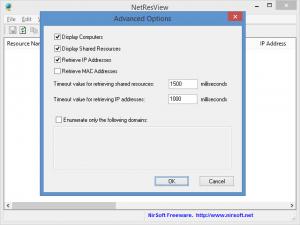NetResView
1.27
Size: 44 KB
Downloads: 2802
Platform: Windows (All Versions)
NetResView, one of many free utilities offered by Nir Sofer via NirSoft, works something like this. Launch the application and an Advanced Options prompt will show up. It will allow you to choose what info NetResView will display and what info NetResView will retrieve. You can play with the following items: computers, shared resources, IP addresses, MAC addresses, enumerate only certain domains.
After that, NetResView will scan your network and will collect info about all computers and network shares. The main panel on the application’s interface will be populated with the following info: resource name, resource type, workgroup/domain, comment, IP address, local path, network provider, connections, OS version, OS name, attributes, MAC address, MAC address company.
Above the aforementioned main panel there’s a traditional File Menu. You can use it to access the following functions: open in Explorer, save selected items; view an item’s properties, find, generate a HTML report of certain items, generate a HTML report of all items, and more.
NetResView works with any Windows edition from Windows 2000 and XP up to Windows 7 and 8 (at the time of writing this, of course). To get NetResView up and running on a Windows PC, you will not have to complete an installation process. You will only have to run an executable.
NetResView is free software. If you find it useful, you should show your support and make a donation.
Launch NetResView and it will collect info about all the computers and all the network shares on your network. It will conveniently display this information on its interface so you can review it.
Pros
NetResView will work with any Windows edition. NetResView does not have to be installed. Choose what info NetResView will display/retrieve from the Advanced Options prompt. Easily review all the information NetResView collects. NetResView is free software (donations are welcome).
Cons
None that I could think of.
NetResView
1.27
Download
NetResView Awards

NetResView Editor’s Review Rating
NetResView has been reviewed by George Norman on 17 Feb 2015. Based on the user interface, features and complexity, Findmysoft has rated NetResView 5 out of 5 stars, naming it Essential